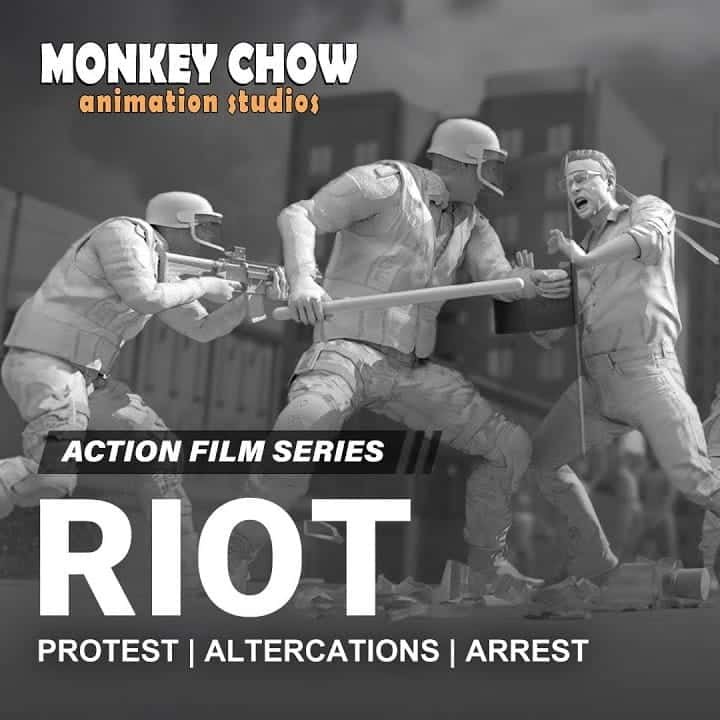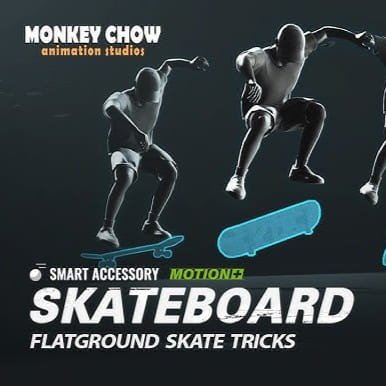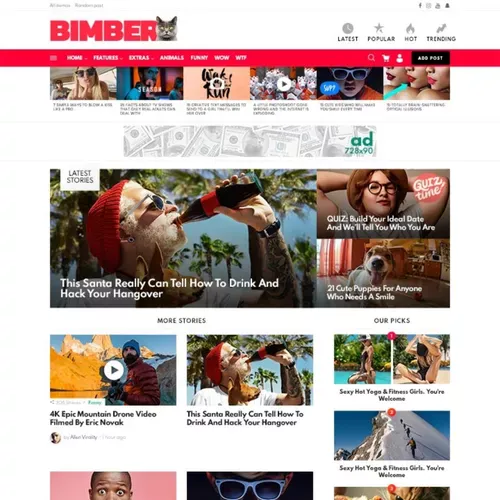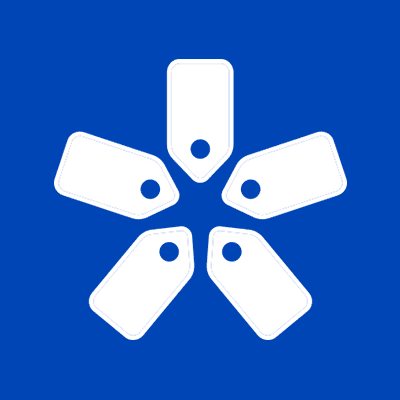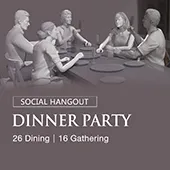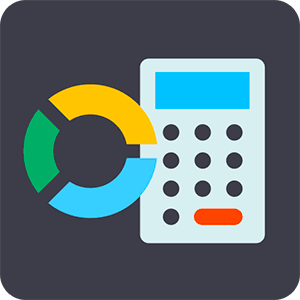Deactivate Plugins Per Page
Deactivate Plugins Per Page you can easily disable plugins on certain WordPress pages.
✨ Key Features:
⚙️ Granular Control
Deactivate any plugin on any individual page, post, or custom post type with a simple checkbox interface.
🚀 Instant Performance Boost
Eliminate bloat by stopping unused plugins from loading. Reduce memory usage and CPU load for faster page generation times.
🔧 Conflict Resolution Tool
Quickly identify and fix plugin conflicts without deactivating plugins site-wide, perfect for troubleshooting errors on a single page.
📊 Clean & Intuitive UI
Manage your settings from a familiar meta box on the post edit screen. No complex configuration or coding knowledge required.
🌐 Frontend Optimization
Prevents the loading of plugin-specific CSS and JS files on pages where they are not needed, reducing HTTP requests and improving frontend performance.
Why Choose This Plugin?
Traditional plugin management is all-or-nothing. This plugin gives you surgical precision, ensuring your site only loads the absolute necessary code for each page view. This leads to direct improvements in Core Web Vitals (like Largest Contentful Paint), better user experience, higher SEO rankings, and a more stable website by isolating conflicts. It’s the simplest way to gain performance without removing functionality.
wordpress performance, optimize speed, disable plugins, plugin manager, reduce load time, conflict resolver, per page, selective loading, speed optimization, caching companion