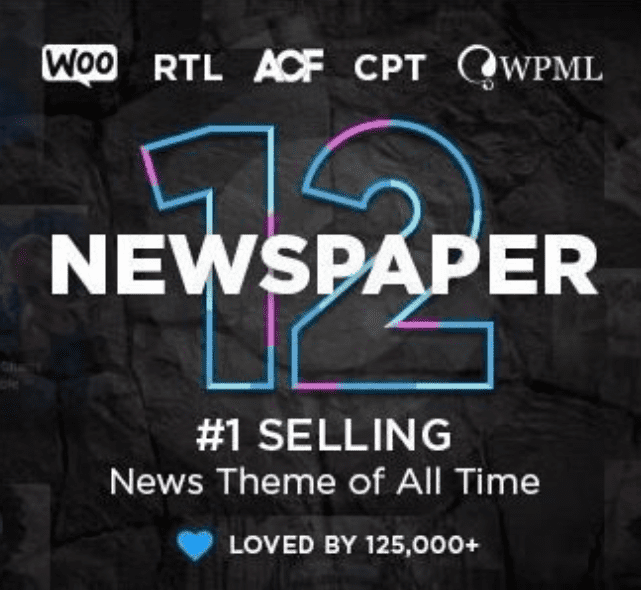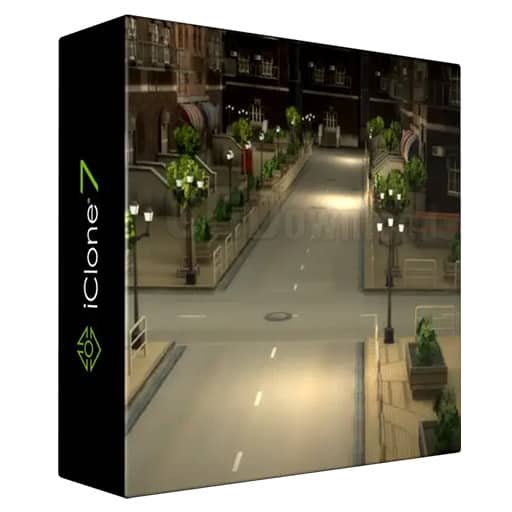Divi Ghoster WordPress Plugin
Divi Ghoster is a powerful WordPress plugin designed to enhance the Divi Builder experience by allowing users to hide or “ghost” specific elements, sections, or modules without deleting them. This is particularly useful for designers and developers who want to temporarily disable parts of a layout for testing, client previews, or A/B comparisons without permanently removing content.
✨ Key Features:
1. Selective Element Hiding
-
Hide any Divi element (rows, sections, modules) with a single click.
-
Perfect for testing different layouts without losing content.
2. Non-Destructive Editing
-
Elements remain in the builder but are invisible on the front end.
-
No risk of losing settings or content when toggling visibility.
3. User-Friendly Toggle Controls
-
Simple on/off switch for each hidden element.
-
Works seamlessly within the Divi Builder interface.
4. Conditional Visibility
-
Hide elements based on user roles, devices, or custom conditions.
-
Great for creating personalized user experiences.
5. Improved Workflow Efficiency
-
Speed up design iterations by quickly enabling/disabling elements.
-
Ideal for collaboration with clients or team members.
6. Lightweight & Optimized
-
No performance overhead—hidden elements don’t load on the front end.
-
Fully compatible with caching plugins.
7. Undo & Restore Functionality
-
Easily revert changes if needed.
-
No risk of accidental permanent deletions.
8. Developer-Friendly
-
Clean code with hooks and filters for customization.
-
Works alongside other Divi extensions.
9. Responsive Compatibility
-
Hidden elements stay invisible across all devices.
10. Easy to Use
-
No complex setup—install, activate, and start ghosting elements instantly.
Divi Ghoster is the perfect tool for Divi users who need more control over their layouts without compromising their workflow. Whether you’re a freelancer, agency, or DIY website builder, this plugin simplifies design experimentation and content management.