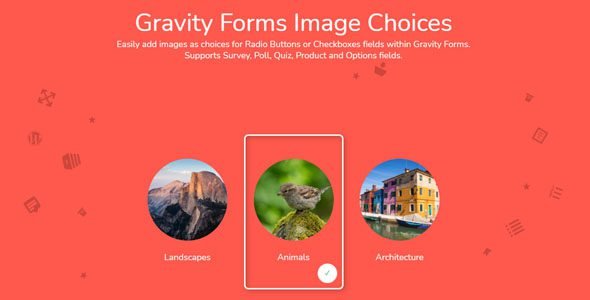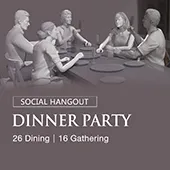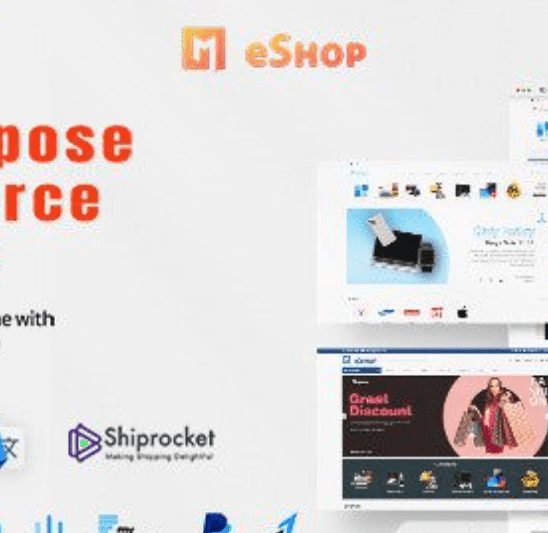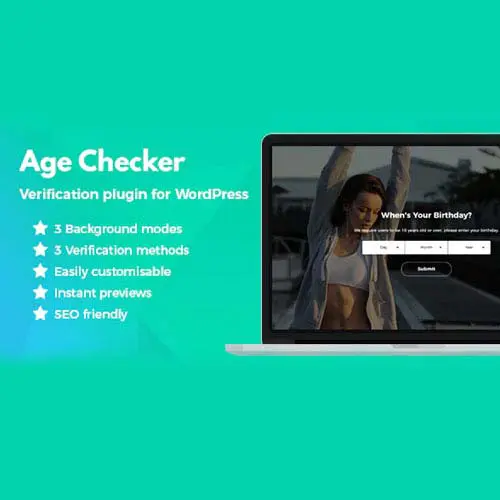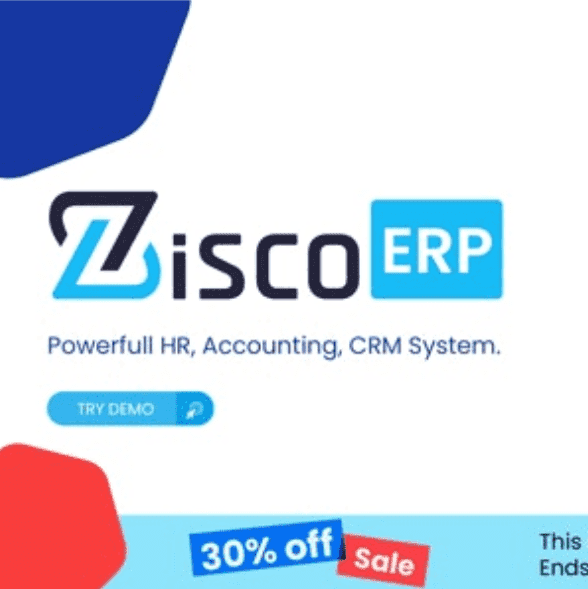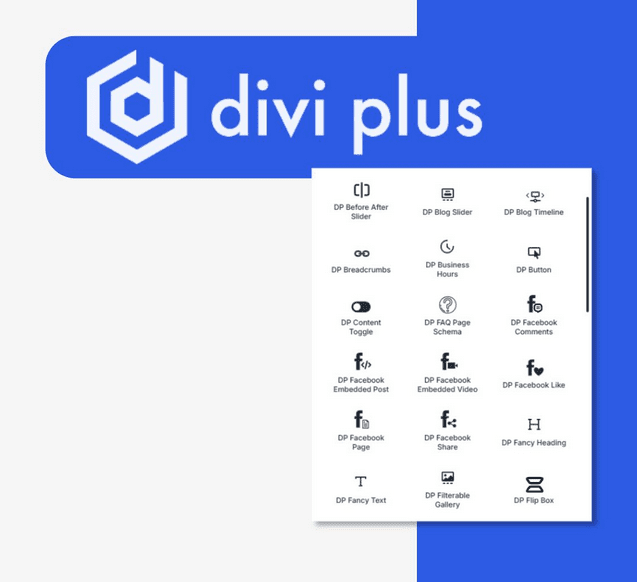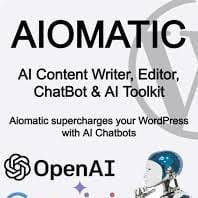Gravity Forms Image Choices
The Gravity Forms Image Choices plugin enhances your WordPress forms by allowing you to replace traditional radio buttons, checkboxes, and dropdown menus with visually appealing image-based selections. This plugin is perfect for creating engaging forms for product selections, surveys, quizzes, and preference-based submissions.
✨ Key Features:
1. Visual Form Fields
- Replace standard radio buttons, checkboxes, and dropdowns with custom images.
- Improve user experience with intuitive visual selections.
2. Multiple Selection Styles
- Single Image Selection (Radio Buttons) – Users pick one option.
- Multiple Image Selection (Checkboxes) – Users select multiple images.
- Dropdown Image Selection – Compact image-based dropdown menus.
3. Customizable Image Display
- Adjust image size, spacing, and alignment for a seamless form layout.
- Add hover effects and selected state styling for better interactivity.
4. Conditional Logic Support
- Show or hide image choices based on user selections using Gravity Forms’ conditional logic.
5. Responsive Design
- Automatically adapts to mobile and tablet screens for a smooth experience.
6. Easy Integration
- Works seamlessly with existing Gravity Forms fields.
- No coding required—configure via user-friendly settings.
7. Custom Labels & Tooltips
- Add text labels, descriptions, or tooltips to guide users.
8. Compatibility
- Supports Gravity Forms multi-page forms, surveys, and quizzes.
- Works with popular WordPress themes and page builders.
9. Performance Optimized
- Lightweight code ensures fast loading times.
10. Entry Management
- Submitted image choices are recorded in form entries for easy tracking.
Ideal Use Cases
- E-commerce (product variations, color selections)
- Surveys & Polls (visual preference choices)
- Quizzes & Assessments (interactive answer options)
- Booking & Reservation Forms (room types, service selections)
0
0
votes
Article Rating