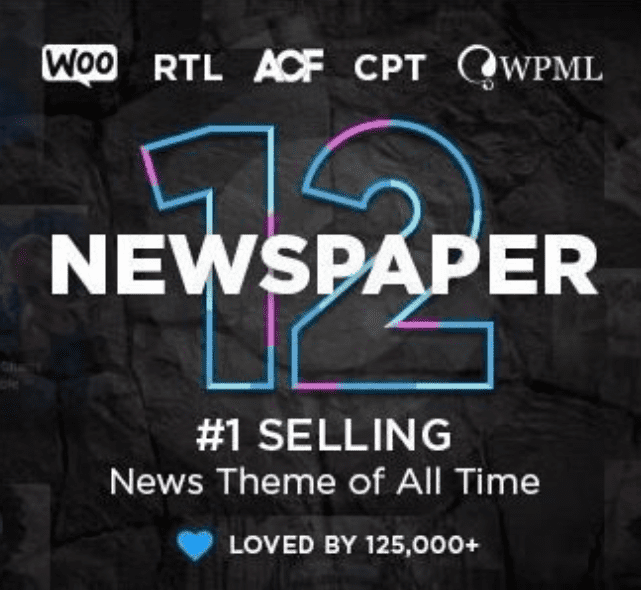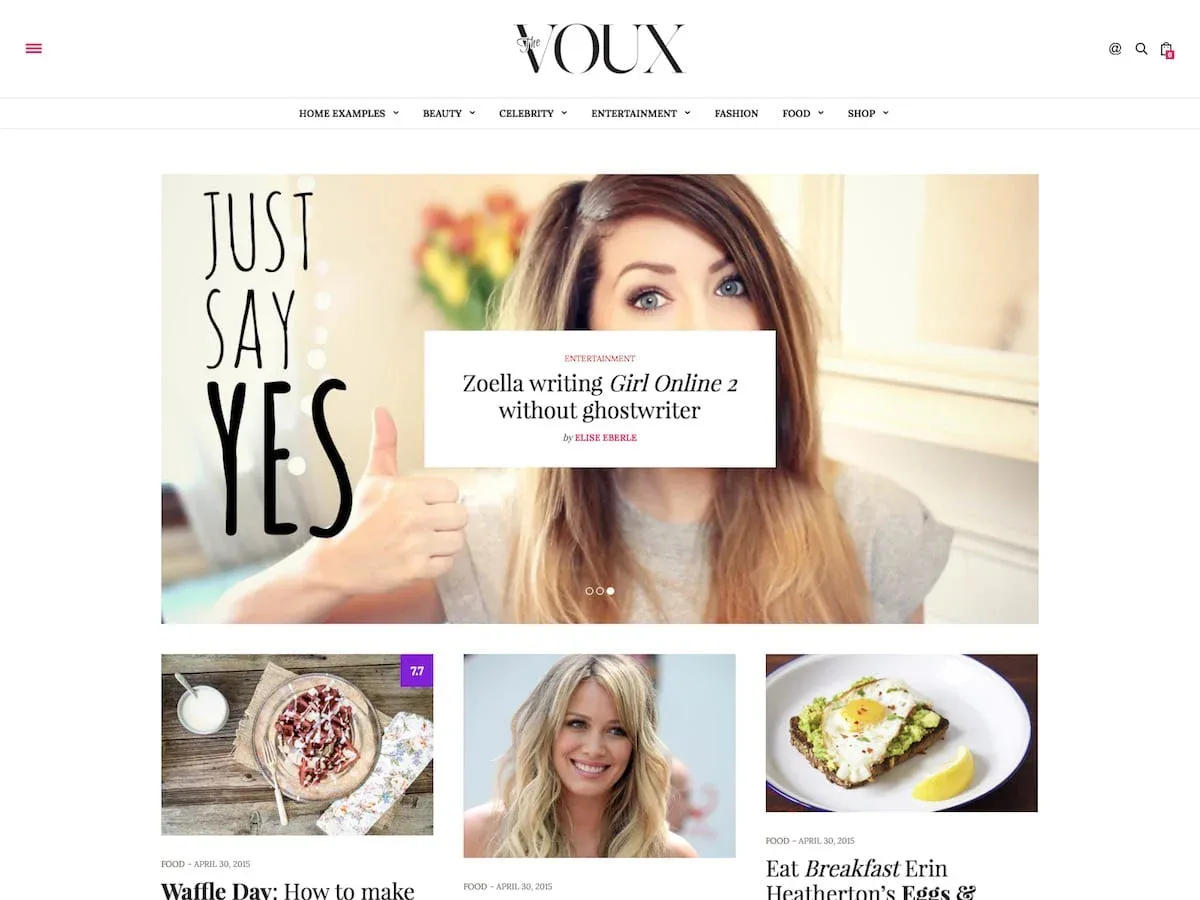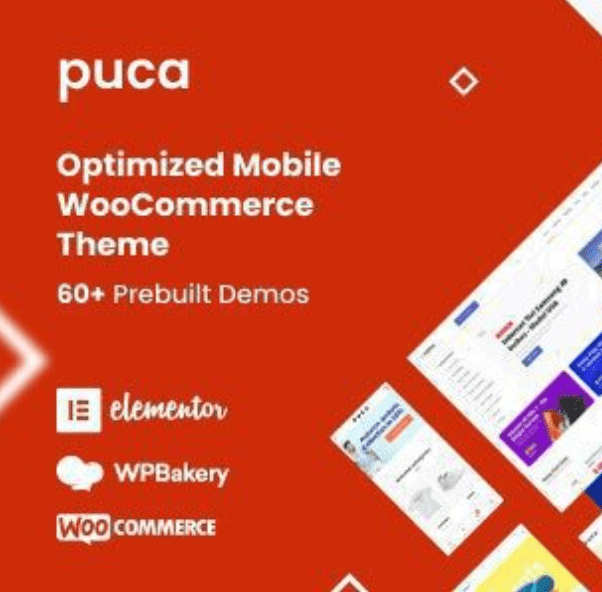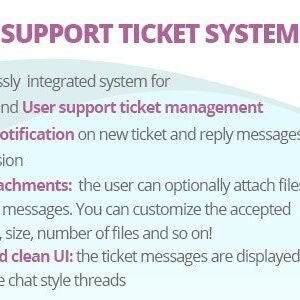Quick View for WooCommerce Plugin
WooCommerce Quick View is a powerful plugin that allows customers to preview product details without leaving the current page. By enabling a quick pop-up view of product images, descriptions, prices, and add-to-cart options, it significantly improves user experience, reduces bounce rates, and increases conversions.
Key Features:
- Faster Product Browsing – Customers can check product details instantly without reloading the page, making shopping smoother and faster.
- Mobile-Friendly Design – Optimized for all devices, ensuring seamless quick-view functionality on smartphones and tablets.
- Customizable Pop-Up – Adjust colors, buttons, and layout to match your store’s branding.
- AJAX Add-to-Cart – Users can add products to their cart directly from the quick-view pop-up.
- Compatibility – Works with most WooCommerce themes and plugins, including variable products.
Benefits for Your Store
- Reduces Page Loads – Minimizes navigation between pages, keeping shoppers engaged.
- Increases Conversions – Shoppers can make quick purchase decisions without distractions.
- Improves SEO & UX – Faster interactions lead to better engagement metrics, positively impacting SEO.
How to Set Up WooCommerce Quick View
- Install a Quick View plugin (e.g., YITH WooCommerce Quick View or WooCommerce Quick View Pro).
- Configure settings (trigger button, pop-up style, and enabled product types).
- Test functionality on different devices.
Best Practices
- Place the Quick View button near product thumbnails.
- Ensure the pop-up loads essential details (price, variations, and cart button).
- Use high-quality images for better visual appeal.
By integrating WooCommerce Quick View, you provide a seamless shopping experience that encourages customers to explore more products and complete purchases effortlessly.