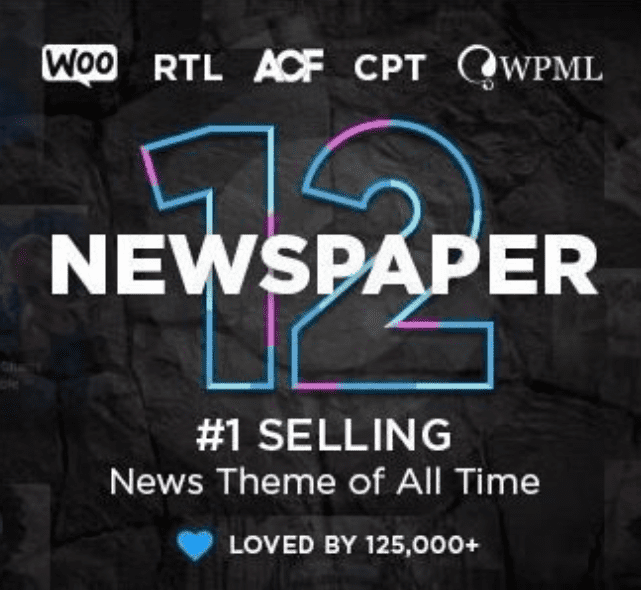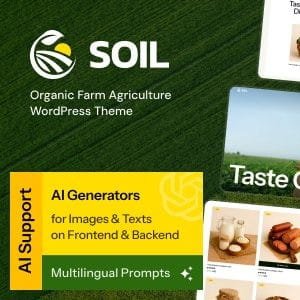Woocommerce Split Order Plugin
WooCommerce Split Order is a useful feature that allows store owners to divide a single order into multiple parts. This is particularly helpful when certain items in an order have different shipping methods, stock availability, or processing times. By splitting orders, merchants can streamline fulfillment, reduce delays, and improve customer satisfaction.
Why Use WooCommerce Split Order?
- Different Shipping Methods – If an order contains items that require separate shipping (e.g., one item is digital while another needs physical delivery), splitting the order ensures proper handling.
- Stock Availability Issues – If some products are out of stock, merchants can split the order to ship available items first and backorder the rest.
- Faster Processing – Large orders with varied products can be split to speed up fulfillment, especially if different warehouses handle different items.
- Customized Order Management – Splitting orders helps in applying discounts, taxes, or shipping rules to specific items rather than the entire order.
How to Split Orders in WooCommerce?
WooCommerce does not have a built-in split order feature, but several plugins (such as “WooCommerce Split Orders” or “Order Splitter for WooCommerce”) enable this functionality. The process typically involves:
- Selecting an order in the WooCommerce dashboard.
- Choosing the items to split into a new order.
- Adjusting shipping, taxes, and payment details if needed.
- Confirming the split, which generates a separate order with its own tracking.
Benefits for Customers & Sellers
- Customers receive timely updates and partial shipments if some items are delayed.
- Sellers can manage inventory and logistics more efficiently.
- Reduced Errors by separating complex orders into simpler, manageable parts.
By using WooCommerce Split Order, businesses can enhance operational efficiency and provide a smoother shopping experience. Plugins make the process seamless, ensuring orders are processed accurately and delivered on time.