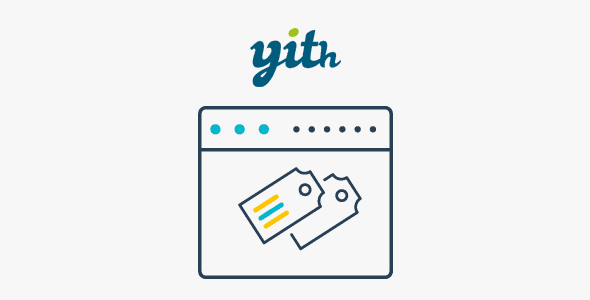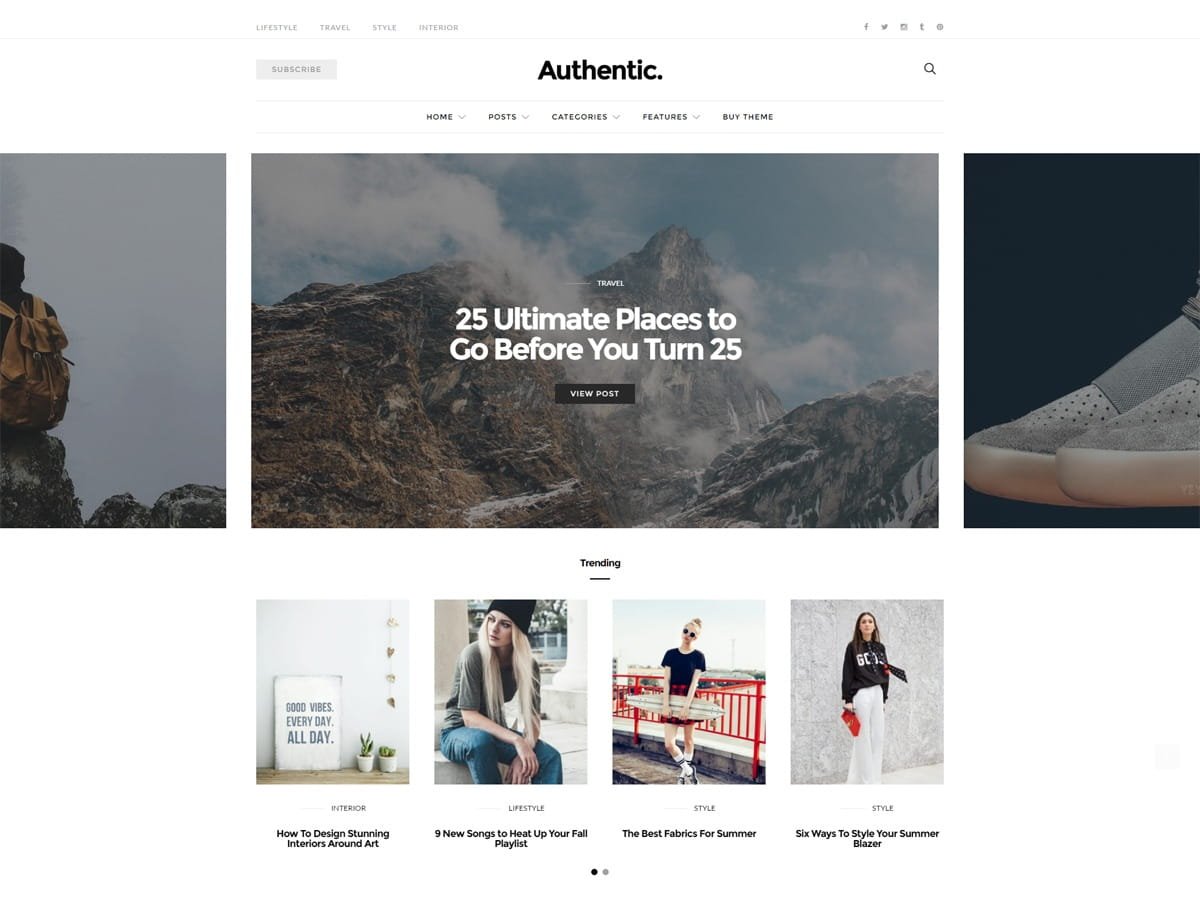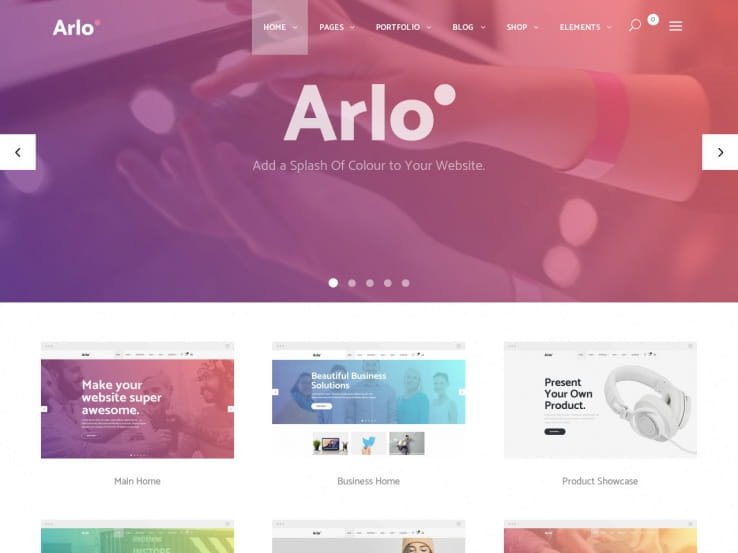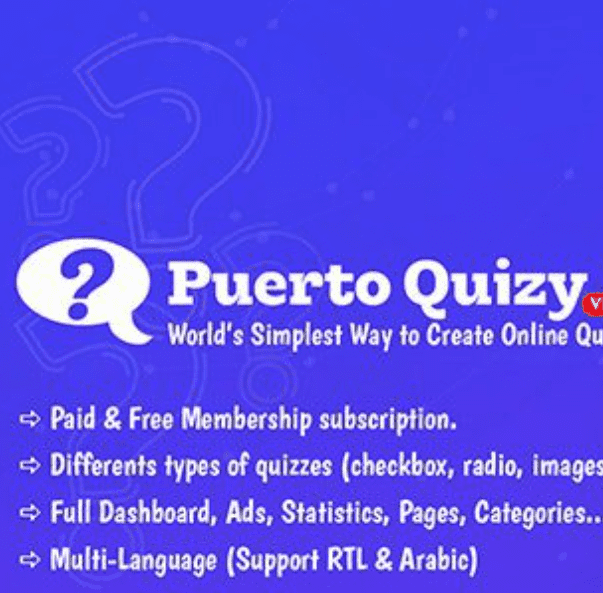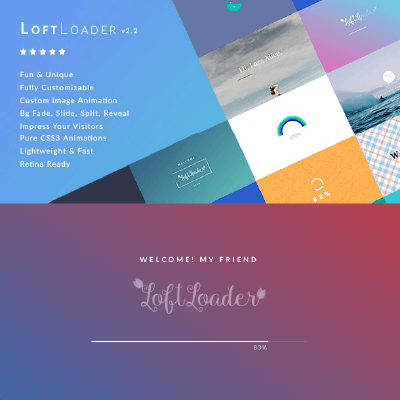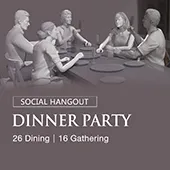WooCommerce User Registration
WooCommerce user registration simplifies the process of creating customer accounts on your online store, enhancing user experience and enabling personalized shopping. By allowing visitors to register, you can collect valuable customer data, offer tailored promotions, and streamline future checkouts.
Key Features of WooCommerce User Registration
- Seamless Account Creation – Customers can register during checkout or through a dedicated registration page, reducing friction in the purchase process.
- Custom Registration Forms – Add extra fields (e.g., phone numbers, birthdates) to gather more customer insights using plugins like Profile Builder or User Registration for WooCommerce.
- Social Login Integration – Enable registration via Google, Facebook, or Twitter using plugins like Nextend Social Login, speeding up sign-ups.
- Email Verification – Reduce fake accounts by requiring email confirmation before granting access.
- Role-Based Access – Assign different user roles (e.g., wholesalers, subscribers) to offer tiered pricing or exclusive content.
Benefits for Store Owners
- Faster Checkouts – Registered users can save addresses and payment details for quicker future purchases.
- Improved Marketing – Segment users for targeted email campaigns based on purchase history.
- Enhanced Security – Reduce guest checkout fraud with verified accounts.
How to Enable User Registration in WooCommerce
- Go to WooCommerce → Settings → Accounts & Privacy.
- Check “Allow customers to create an account during checkout” or “Allow account creation from the ‘My Account’ page”.
- Customize registration fields using plugins if needed.
Best Practices
- Keep the registration form short to avoid drop-offs.
- Offer incentives (e.g., discounts) for signing up.
- Use CAPTCHA or reCAPTCHA to prevent spam registrations.
By optimizing WooCommerce user registration, you can boost customer retention, increase sales, and build a loyal customer base.
0
0
votes
Article Rating