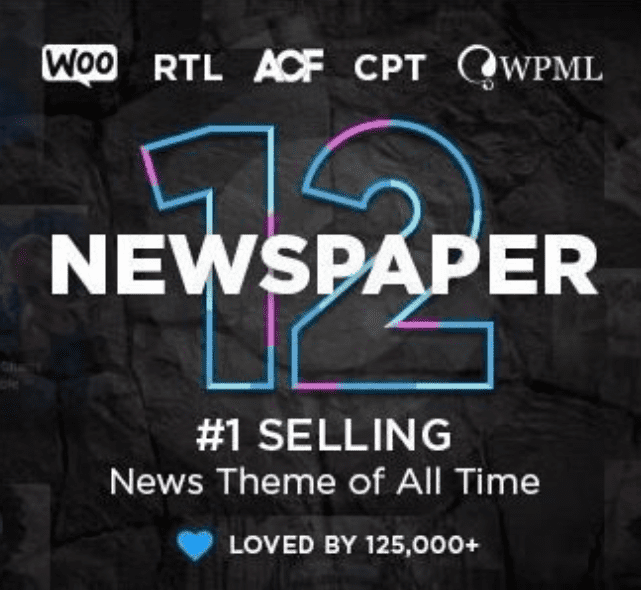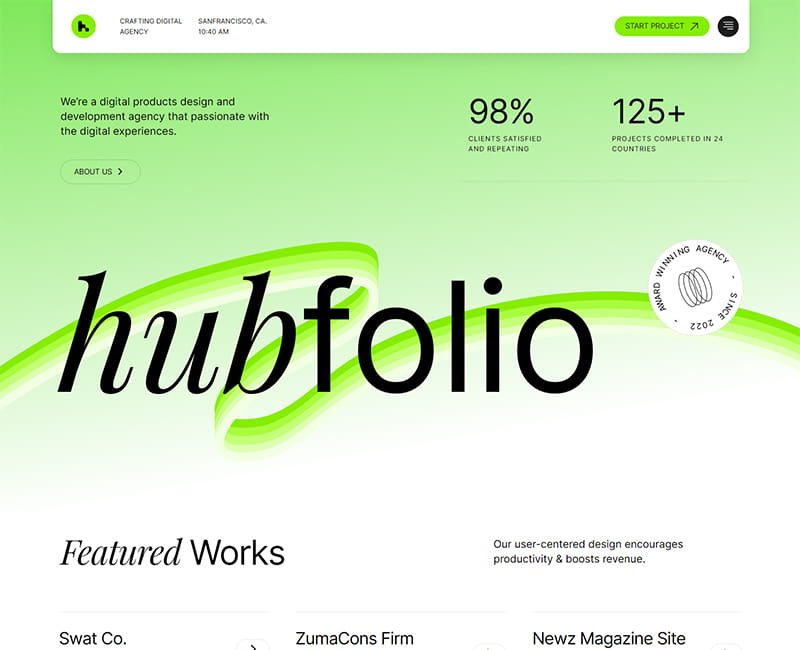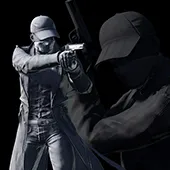WP Custom Admin Interface Pro
Take full control of your WordPress backend. WP Custom Admin Interface Pro is a powerful plugin that allows you to completely white-label, simplify, and customize the WordPress admin dashboard and login screen for yourself, your clients, or your entire team, creating a more professional and user-friendly experience.
✨ Key Features:
🎨 Complete White-Labeling
Remove all WordPress branding and replace it with your own. Customize logos, footer text, and admin menu labels to present a seamless, professional brand experience.
🧩 Admin Menu Editor
Intuitively drag and drop to reorganize, rename, or hide any admin menu item. Simplify the dashboard for clients by showing only the features they need.
🎯 Custom Dashboard Widgets
Remove default widgets and create your own custom welcome messages, support information, or client guides right on the main dashboard.
🔐 Login Page Customizer
Style the WordPress login page to match your brand. Easily change the logo, background, form styles, and even add custom CSS without touching code.
👥 Role-Based Customization
Apply different admin interfaces for different user roles. Give editors, authors, and subscribers a simplified view while administrators retain full access.
⚡ Custom CSS & Scripts
Inject your own global CSS or JavaScript directly into the admin area for advanced styling and functionality tweaks without a child theme.
🚫 Disable Features & Elements
Easily disable unnecessary items like update nag messages, admin bar links, comments menu, or even the entire WordPress theme and plugin editors for security.
📱 Responsive Admin Design
Ensure your custom admin interface looks perfect and works flawlessly on all devices, from desktops to tablets.
Why Choose WP Custom Admin Interface Pro?
-
Boost Client Confidence: Deliver a polished, branded experience that makes your clients feel like they are using a bespoke platform, not just standard WordPress.
-
Reduce Confusion & Support: Simplify the complex WordPress backend for users, hiding features they don’t need. This drastically reduces confusion and support requests.
-
Enhance Security: Hide sensitive areas of the admin from less technical users and restrict access to potentially dangerous features like the theme editor.
-
Improve Workflow Efficiency: Rearrange the admin menu to prioritize the most-used tools, saving time and streamlining content management workflows for you and your team.
white-label admin customization dashboard login customizer user roles client management branding admin menu wordpress admin custom css