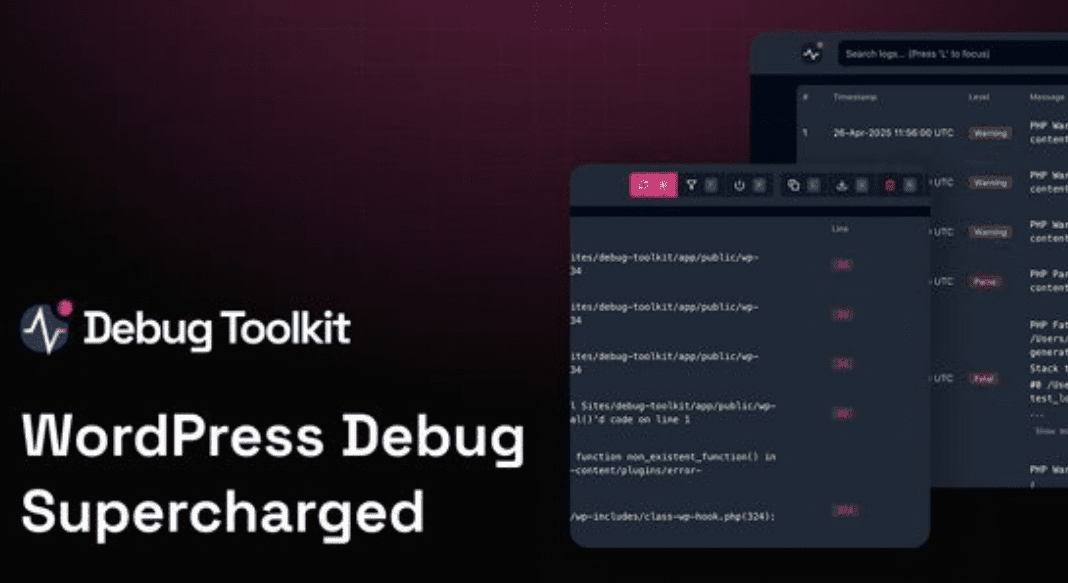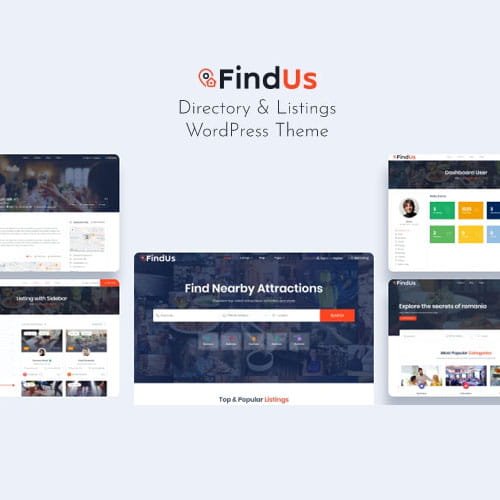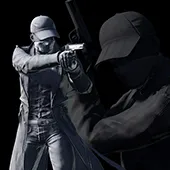WP Debug Toolkit Pro Plugin
WP Debug Toolkit Pro is the ultimate developer-friendly plugin designed to streamline WordPress debugging, error logging, and site maintenance. It transforms the complex process of identifying and fixing PHP errors, database issues, and performance bottlenecks into a clean, manageable, and safe workflow right from your WordPress dashboard.
✨ Key Features:
-
🔍 Smart Error Capture: Instantly detects and logs all PHP notices, warnings, and fatal errors with full stack traces, even if
WP_DEBUGis off. -
📊 Database Query Monitor: Analyze every database query on a page—see execution time, calling functions, and identify slow queries that are dragging your site down.
-
📝 Custom Logging Made Easy: Use a simple function like
debug_log($variable)to send custom messages, variables, and objects to a dedicated, organized log file. -
🛡️ Safe Debugging for Staging: Automatically suggests or forces debug mode only on your staging/development environment, keeping it disabled on your live site for security.
-
📂 Organized Log Management: View, filter, and search all logs directly in the admin area. No more searching through messy server files.
-
⚡ Performance Profiler: Measure the execution time of specific code blocks, hooks, and functions to pinpoint performance bottlenecks accurately.
-
🚨 Email & Slack Alerts: Get instant notifications for critical errors (e.g., fatal errors) via email or Slack, so you can react immediately, even when you’re away.
-
🔒 One-Click Debug Constants: Safely configure
WP_DEBUG,WP_DEBUG_LOG, andSCRIPT_DEBUGwith a single click, without touching thewp-config.phpfile.
✅ Why Choose WP Debug Toolkit Pro?
Stop wasting time digging through server logs and manually editing configuration files. WP Debug Toolkit Pro consolidates essential debugging tools into one powerful, intuitive interface. It’s built for developers and advanced users who value efficiency, clarity, and proactive site management, ultimately saving hours of development time and preventing issues from affecting end-users.
debugging, error log, developer tools, php errors, performance, query monitor, wordpress development, staging, troubleshooting, logs, maintenance