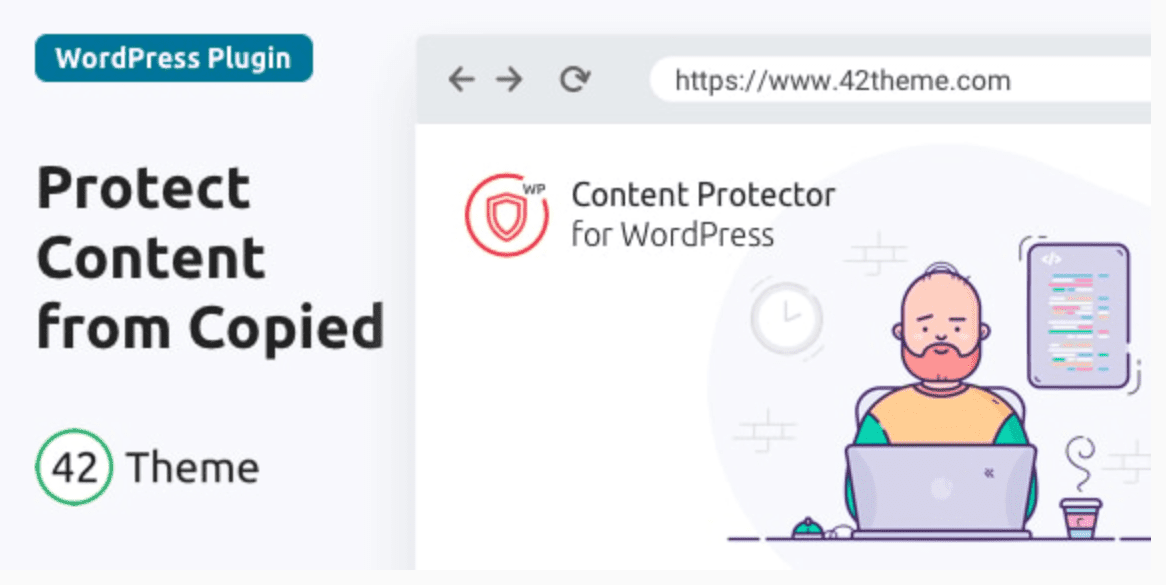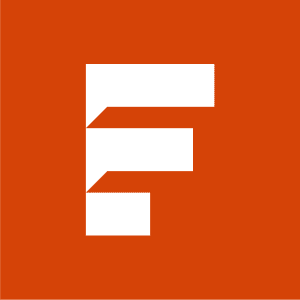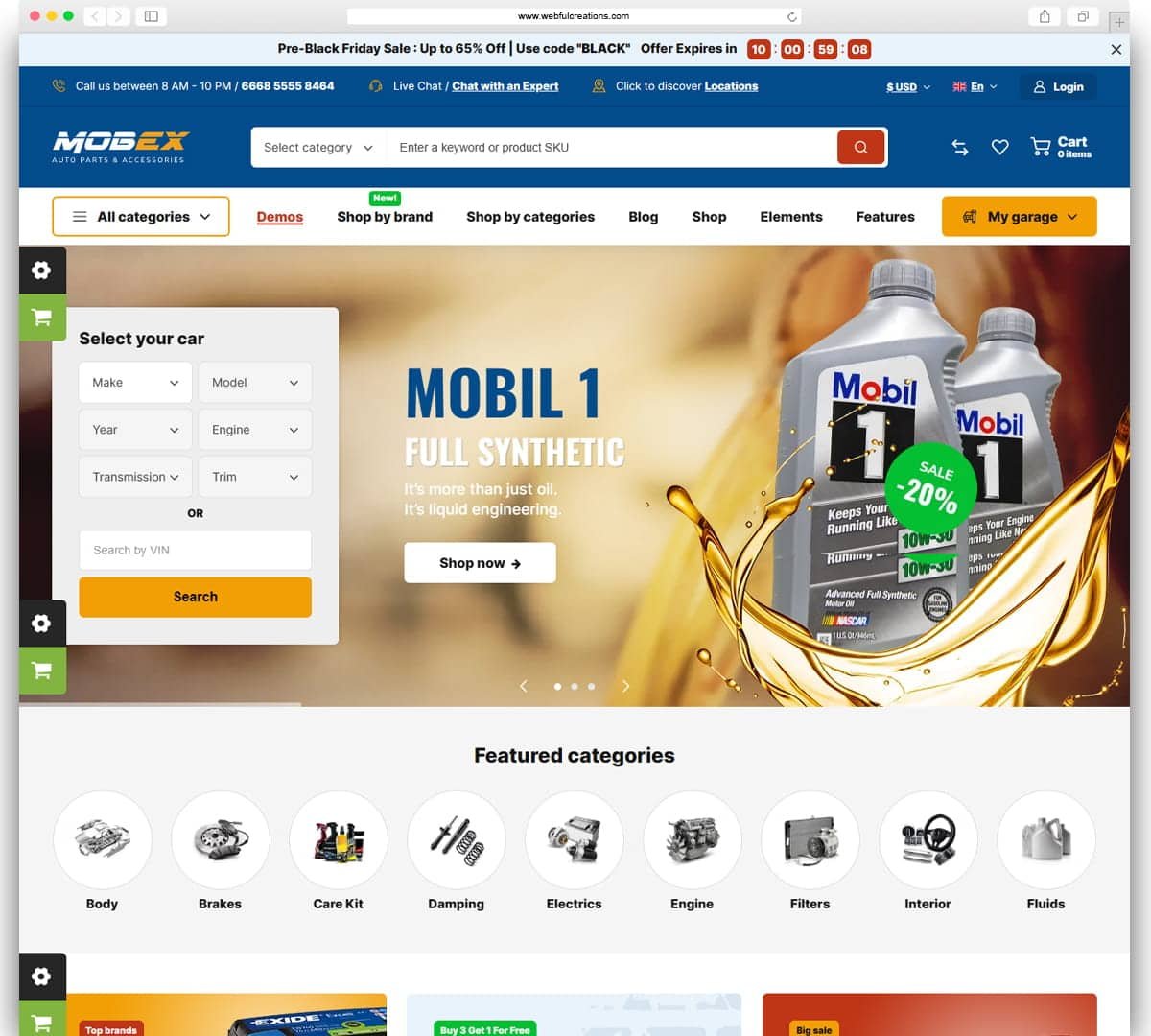WP Content Copy Protection & No Right Click
WP Content Copy Protection & No Right Click is a robust WordPress security plugin designed to safeguard your website’s original content. It effectively deters content theft, plagiarism, and hotlinking by disabling the right-click context menu, text selection, copy-paste actions, and drag-drop image saving, helping you protect your intellectual property and maintain your site’s integrity.
✨ Key Features:
🔒 Disable Right-Click: Blocks the right-click context menu to prevent easy access to “Save Image” or “View Page Source” options.
📋 Prevent Text Selection & Copying: Stops users from easily selecting and copying your text content with their mouse or keyboard shortcuts (Ctrl+C).
🖼️ Image Protection: Disables the drag-and-drop functionality, making it harder for visitors to save your images directly.
⌨️ Keyboard Shortcut Protection: Can disable common keyboard shortcuts like Ctrl+C, Ctrl+A, Ctrl+U, and Ctrl+S to prevent bypassing mouse restrictions.
⚙️ Admin Role Management: Allows administrators to disable the protection when logged in, so you can always manage your site without restrictions.
🌐 Frontend Only Protection: The security measures only apply to frontend visitors, ensuring the WordPress admin dashboard remains fully functional.
📱 Mobile Device Support: Extends protection to touch devices, preventing long-press to save images on phones and tablets.
Why Choose This Plugin?
Choose this plugin for a simple, effective, and first line of defense against casual content scrapers and plagiarism. It’s easy to set up with one click and provides immediate peace of mind by significantly raising the barrier for those looking to steal your hard work. It helps protect your revenue, SEO rankings, and creative assets from being copied without credit.
content protection, security, disable right click, prevent copy, image protection, copyright, plagiarism, content theft, wordpress security, protect content